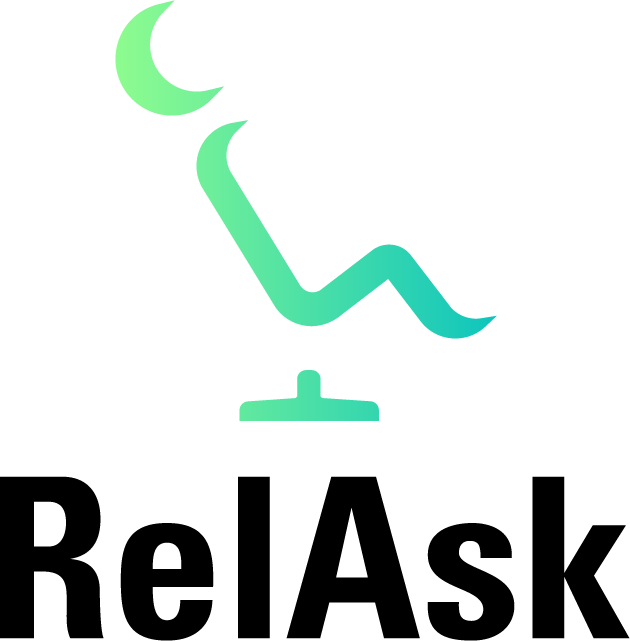ALEXA
Alexa is an Amazon product. Please look at Amazon support. https://www.amazon.it/gp/help/customer/display.html
We have two skills working. The easy and the complete one.
- The easy skill allows you to simply open, and close your furniture completely. When is setted the commands are as is as: “Alexa, open furniturename”.
- The complete skill is used when you want to move every single part of your furniture.
It is a conversation with Alexa like:
USER: “Alexa, open chair control”
ALEXA: “Ready to move your chair, what do you want to do?”
USER: “Legs up”
ALEXA: “Ok, legs up, anything else?”
You can find a link of our skills here!
Chair Control
https://alexa.amazon.it/spa/index.html#skills/dp/B07W5MVVVF/?ref=skill_dsk_skb_sr_9&qid=9d383b2b-b97f-409a-a0ff-2d9e81891de3
Easy Chair Control
https://alexa.amazon.it/spa/index.html#skills/dp/B085FXT5TL/?ref=skill_dsk_skb_sr_0&qid=3e8f23d0-e251-41a9-9c21-312b6d409697
Sofa Control
https://alexa.amazon.it/spa/index.html#skills/dp/B08D6279JL/?ref=skill_dsk_skb_sr_10&qid=3219cd63-7285-4ded-bdb0-124facbdff87
Queste sono problematiche relative al collegamento con Alexa. Vai sulla pagina di supporto Alexa per informazioni a riguardo.
https://www.amazon.it/gp/help/customer/display.html
You can start a conversation with Alexa by saying “Alexa, launch chair control” or “Alexa, start Chair Control”(complete skill).
ou can quickly say a command saying “Alexa, open furniturename” or Alexa, “set furniturename to 1”(easy skill), where “furniturename” is the name of your furniture setted in RelAsk.com web portal.
You can find a list on https://relask.com or you can simply say “Alexa, launch chair control” and enter the help section with “help”. Alexa will give you feedback on how to use the skill.
Try with the following steps:
- Check that the account associated with RelAsk is the same linked with Alexa.
- Check that the Skill inside the Amazon Alexa app is linked to the Relask account Be sure you are using the right RelAsk account.
- Check if the skill is working. If accounts are correctly linked, Alexa should answer “What chair do you want to control” or “Ready to move your chair”.
Try with the following steps:
- Be sure you are trying to move the right furniture.
- Check that the account associated with RelAsk is the same linked with Alexa.
- Check that the Skill inside the Amazon Alexa app is linked to the Relask account Be sure you are using the right RelAsk account.
You can check the current chair name from App -> "Settings" -> "Manage chair’s cloud".
Open the Relask App and verify that your chair is connected to the internet.
Relask App -> Informations (Internet and cloud connection needs to be checked).
Try to reboot your chair from the App. If you notice the Relask cloud is continuously down check your wifi connection.
If your furniture is connected and still not moving, check the seatpad (if installed) or try to re-configure the chair in "Settings" -> "Application & Preferences" -> "Reset Chair". Please note that in this way you delete all configurations from the chair.